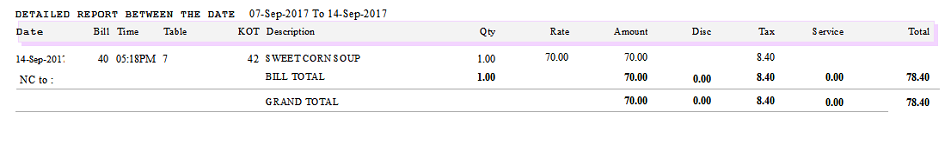| Previous Top Next |
Detailed Bill Wise Report (Ctrl+D)
Transaction report→ Detailed Bill Wise Report (Ctrl+D)
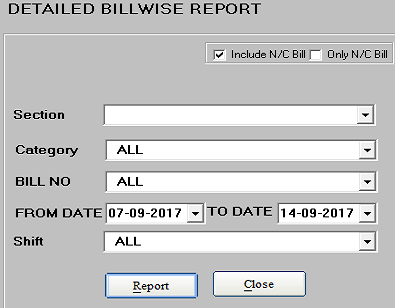
This field is used for the Detailed Report to the Bill. Here Two category of Bill i.e..,
? Include N/C (Non Chargeable) Bill
? Only N/C (Non Chargeable) Bill
First you will tick the Include or Only Non Chargeable Bill, then select the Section Name, Category, Bill No, Date, Shift Name.
And press Report then show the Detailed Billwise Report.
But here Include N/C Bill and Only N/C Bill Report is different otherwise procedure is same.
And this Report show the Date, Bill No, Time, Table No, KOT no, Description, Qty, Rate, Amount, Discount, Tax, Service Charge and Total Amount are included in this bill report.
Include N/C Bill→
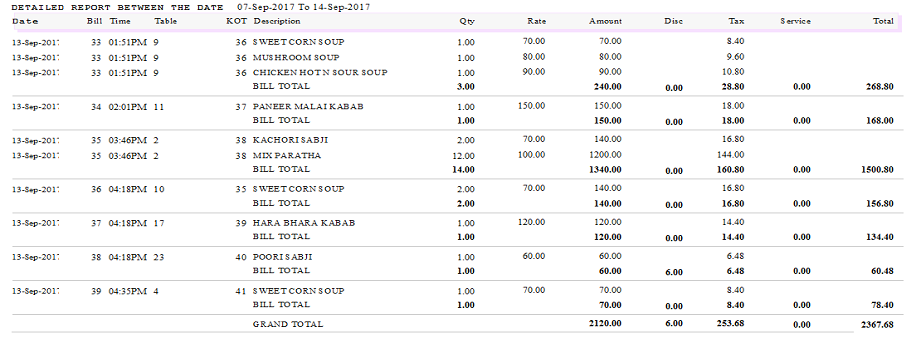
Only N/C Bill →