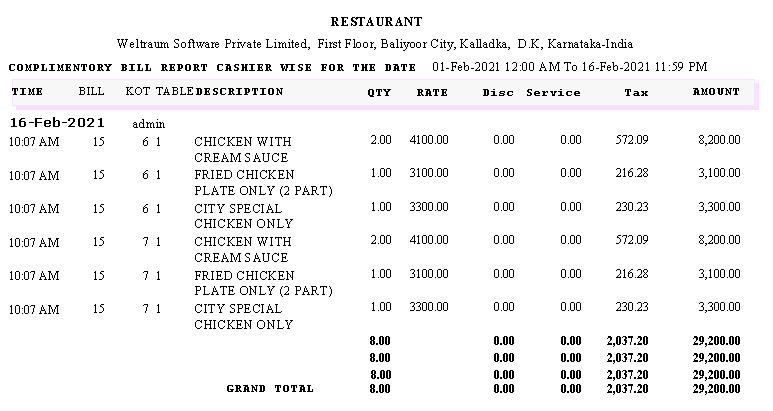| Previous Top Next |
Transaction report→ Complimentory Report
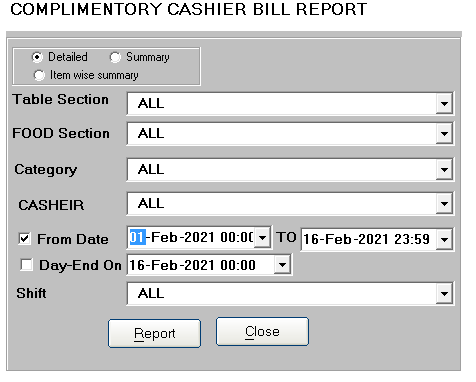 This window will appear that has three fields, Detailed wise, Summary wise and Item wise summary report.
And tick the Detailed or Summary or item Wise summary report.
Then select the Table Section, Food Section, Category, Casheir, Date, Shift Name and press Report it will show the Complimentory Report.
Close is the button exit from this module.
Detailed Complimentory Report
This window will appear that has three fields, Detailed wise, Summary wise and Item wise summary report.
And tick the Detailed or Summary or item Wise summary report.
Then select the Table Section, Food Section, Category, Casheir, Date, Shift Name and press Report it will show the Complimentory Report.
Close is the button exit from this module.
Detailed Complimentory Report
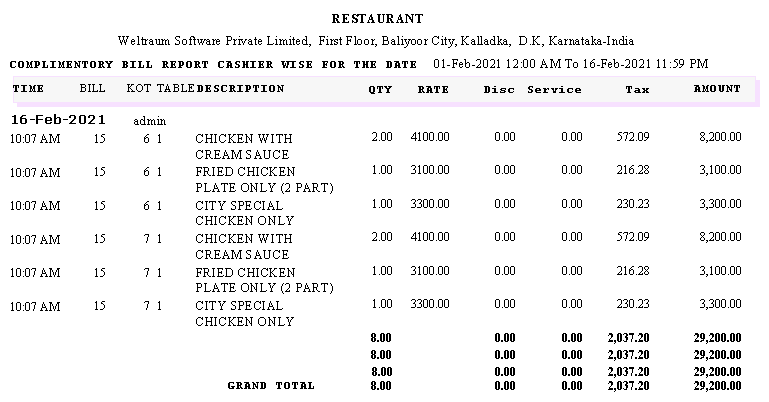 Summary wise Complimentory Report
Summary wise Complimentory Report
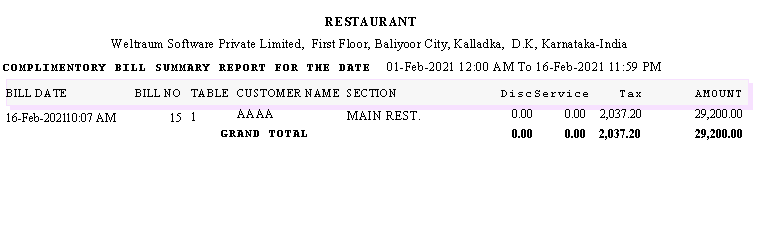
Item wise Summary Report.