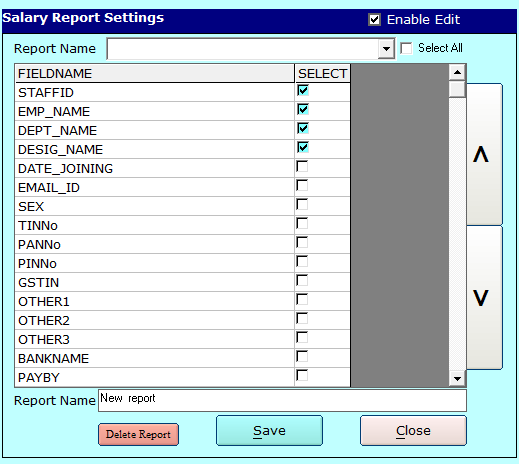|
Salary Statement
|
Previous Top Next |
Printing Salary Statements:
Select the Report option from Reports -> Salary reports ->Salary Statements.
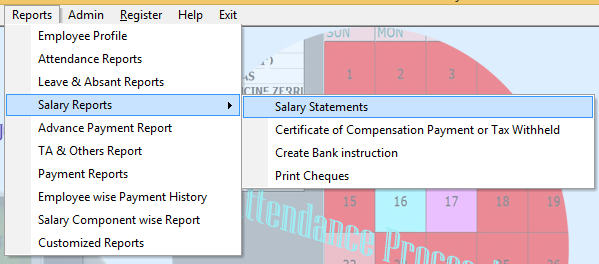
Select the Statement type and dates then Select report Name , Click on Generate Button. Print Click Prnt button which generates excel file.
Createing Customized Reports .
Click on Create Report Name Button.
for create new report Click on Enable edit and select the Feild required, You can repostion the feild as by select feild name and click on Up and Down arrow button.
Once selection completed Enter the name for Report and Click on Save button.
if you want to remove or Edit the Existing report select the report from Dropdown list and , Click Enable Edit then Make changes and save for Update , Or Click Delete Report for remove.