| Previous Top Next |
Journal Entry
A journal entry, in accounting, is the logging of a transaction into accounting journal items. The journal entry can consist of several recordings, each of which is either a debit or a credit. The total of the debits must equal the total of the credits or the journal entry is said to be "unbalanced".
A journal entry is the record of a financial transaction.
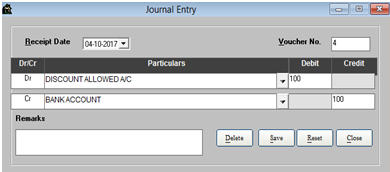
Receipt date in this box select the date on which date the transaction is related.
And Voucher number is displayed automatically.
Dr.:- Here type the entry which is to be debited.
And type the amount for Debit column.
Cr.:- Here type the credit entry which is to be credited.
And type the amount for Credit column.
Remarks column is type the remarks related to that transaction here.
Save the transaction by clicking ‘Save’ button or Press Alt + S key.
To delete the transaction, Type the Voucher No. of the entry which you want to delete and press ‘Enter Key’, transactions are displayed and click ‘ Delete’ button or press Alt + D key.
This will display the following form. It is show the “Confirm delete this Entry?” to delete the transaction click ‘Yes’ or press Alt + Y key. To cancel the delete functions click ‘No’ or press Alt + N key.
Reset is the button to refresh the transactions.
Close button used to close the journal entry window.