| Previous Top Next |
Transaction → Bill Settlement (F3)
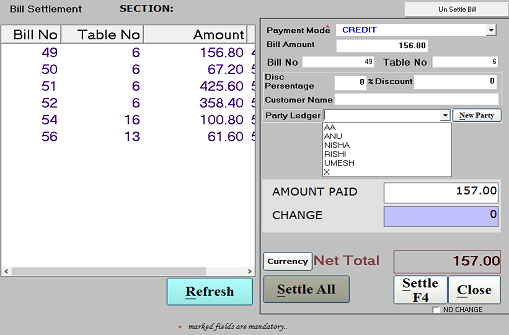
This window will be used for settle the Bill. When you create the bill for pending here will be settle.
When you want to settle the bill, then double click on that Bill, your clicked details are show in right side window.
And select the payment mode of Cash, Credit, Cheque, Room service & Non chargeable and enter of particular information then press to Settle F4, and shows in Report.
Then you will select payment mode for credit, here mention the customer details and Party ledger.
Create new party ledger press New Party button.
Here will be change the currency rate, press Currency button and select one currency symbol and currency rate will display automatically.
And press the Settle F4 for settlement of bill and show the update the details press the Yes.
And the bill is Unsettle, this window show the Unsettle bill, then click that and Enter the bill number and press Unsettle bill button.
Refresh is the button reload the details.
When finish the Settlement then press to Close.
When you settle the bills then it should be show in Report section, also show in Day Book.* This mark is Indicate the compulsory fill the details.