| Previous Top Next |
Transaction report→ Formation II Reports (POS) → Collection Report Summary
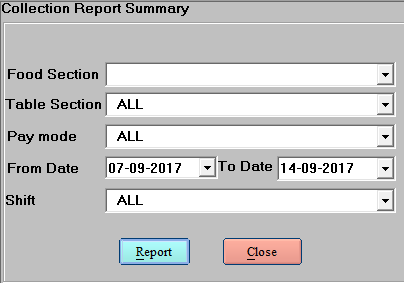
When you want collection report then select the details for Collection Report Summary.
First select the Food Section, Table Section, Payment Mode, Date, Shift name, and then press the Report that should be display in Collection Report.
When you close the Module press Close button.
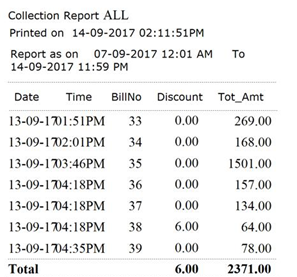
This report will show the details of the Date, Time, Bill number, Discount, Total amount.