| Previous Top Next |
Masters→ Table master
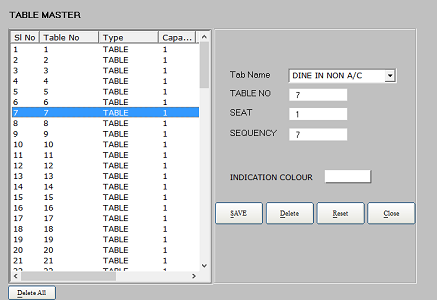
Table master is used for the enter or select the New table, Room.
And here enter the Tab Name it will be mention the Dine in A/C, Dine in Non A/c, Take away, Home Delivery, Room services or User defined Tab names.
Then enter the Table No are important to KOT generation also Report section.
Seat number is not compulsory, Sequency (arrange in a particular order) number is display automatically.
Here indicate the color for the select table.
Then press the save.
Update, Delete, Close same as Steward & Waiter Master.
Delete All button is Delete the all Details of the Table master.