| Previous Top Next |
Masters→ Create Section
This will be use for the create the section for the Description (category, types)
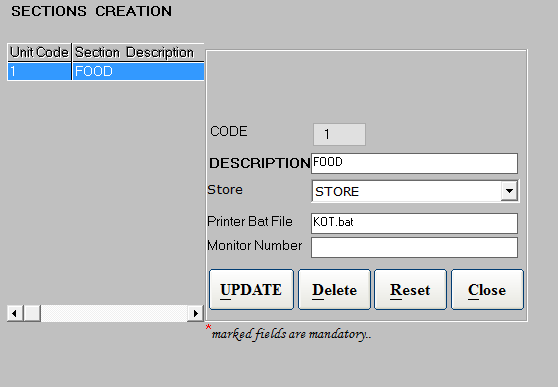
First you will create the store master, then enter the description and select the store option and automatically enter the Printer Bat (Batch) File then enter the
monitor number.
When you save the details then Click on Update Button and save.
When you want to Delete an record. Select the section description from table and Click on Delete Button.
Reset is the Button to Refresh the Entry Screen.
Close is the Button to Exit from this window.
* This mark is Indicate the compulsory fill the details.